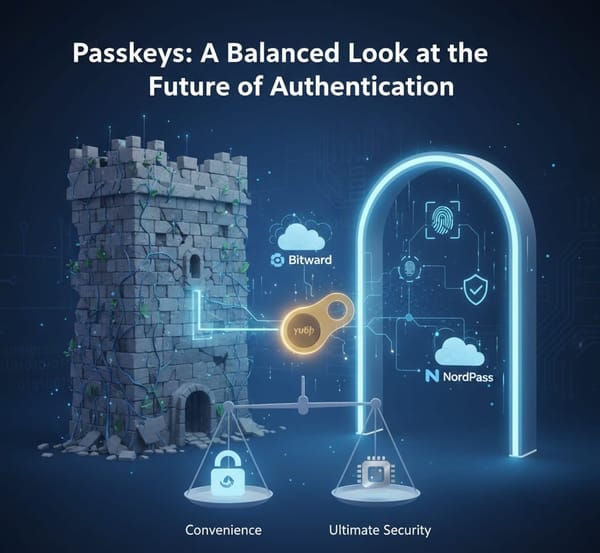A Modern Guide to De-Googlifying

This is a modern guide because it doesn't expect you to wear tin foil hats or lose all contact with your friends but gives you ways to begin decoupling yourself from Google and it's data collecting madness.
Reclaim Your Digital Life
Google's ecosystem is the comfortable, well-furnished lobby of the internet. It's convenient, familiar, and everything is connected. But comfort has a cost: your privacy is the price of admission. Every email, search, and destination is meticulously logged, creating a startlingly complete profile of who you are.
"De-Googlifying" isn't about hating a company. It's about making a conscious choice: do you want a corporation to manage your digital life, or do you want to take back control? The good news is that the landscape of private, open-source, and user-centric alternatives has exploded in recent years. This guide is your starting point for a more sovereign digital existence.
A Foundational Principle: The Gradual Migration
Your first step is the most important: do not delete your Google account. It's a digital scrapbook containing years of logins, purchases, and contacts. Instead, think of this as a migration. Start by moving your most sensitive services (banking, primary email) to new platforms. Your old Gmail account can live on as a spam catcher and archive for those forgotten accounts.
Does it still matter? Of course, Google and it's companies want the most up to date data on you. As their data ages and becomes less complete it becomes useless to them and you become that much more private.
1. Email: Your Digital Identity's Home Base
Your email address is the master key to your online life. Moving it is the most impactful step you can take.
- The Open-Source Champions:
- Proton Mail: Based in Switzerland, it offers end-to-end encryption by default. Their free tier is robust, and their paid plans are worth it for the integrated VPN and calendar.
- Tutanota: A fantastic German-based alternative also offering built-in encryption and a very generous free plan. Its open-source code is regularly audited.
- For the Adventurous: Self-Hosting
If you want absolute control, running your own mail server is the pinnacle of digital independence. It's not for everyone, but modern tools have made it more accessible than ever.- The Tool: Mailcow or Mail-in-a-Box. These are incredible open-source projects that automate the complex setup of a full-featured, secure email server. This is an advanced project, but can be immensely rewarding. BTW, when I say difficult, I mean it. You will have to deal with all kinds of new problems outside of the initial setup including your domains being blocked. It can be done but it will take a lot of work!
2. Ditch the Chromium Engine: Choose a Independent Browser
I would love to recommend a browser that doesn't rely on the Chromium browser but there just are no options currently available that I would trust. So do the next best thing and use a chromium browser that respects your privacy!
- Most Popular Pick: Brave
Brave is a very popular choice. It's fiercely pro-privacy out of the box. Enhance it with Privacy Badger (tracker-blocker) extensions. - My Favorite Pick: Vivaldi
While not 100% opensource more like 95%, it is my current favorite browser. Insanely packed with features and customization. Privacy is built in by default. ProtonVPN is also built in. It has cross platform support and I really like the CEO and what they stand for. - The Hardened Option: LibreWolf
For those who want Firefox but with maximum privacy out-of-the-box, LibreWolf is a privacy-focused fork that strips telemetry and includes hardened security settings. The issue is it's not available across all platforms. - For Maximum Anonymity: Tor Browser
Built on Firefox, the Tor Browser routes your traffic through a volunteer-run network, encrypting it and hiding your IP address. It's the gold standard for fighting censorship and surveillance. Use it when you need to be anonymous. It is more of a tool than a daily browser so just keep that in mind.
3. Search: Find Without Being Found
You don't need to be tracked to find what you're looking for.
- The Daily Driver: DuckDuckGo
A household name in privacy, DuckDuckGo delivers solid results without creating a search profile on you. Set it as your default in Vivaldi - The Power User's Choice: Startpage
Startpage acts as a privacy proxy, delivering Google's search results but without any of your personal data attached to the query. Great when you need Google's result quality without the tracking.
4. Passwords: Your Keys to the Kingdom
We have a whole other article on password managers. My advice is to never use the ones built into a browser.
5. DNS & Tracking: The Internet's Traffic Cop
Your DNS server is like the internet's phonebook; it translates orionsguard.com into an IP address. By default, your ISP or Google (8.8.8.8) handles this, logging every site you visit.
- Switch Your DNS:
Changing your DNS is a simple but powerful privacy upgrade. You can change it on your router (to protect every device on your network) or on individual devices.- Cloudflare (1.1.1.1 & 1.0.0.1): Fast and privacy-focused.
- Quad9 (9.9.9.9): Blocks known malicious domains by default, adding a security layer.
- The Ultimate Network Ad-Blocker: Pi-hole
This is our favorite open-source project. Pi-hole is a network-wide ad blocker you run on a cheap Raspberry Pi or a Linux machine. It blocks ads, trackers, and telemetry for every device in your home—phones, smart TVs, game consoles—before they even enter your network. Pair it with one of the DNS providers above for a formidable privacy combo.
Privacy Essentials
- VPN (Virtual Private Network): A trustworthy VPN encrypts all your internet traffic, hiding it from your ISP. Mullvad and ProtonVPN are both excellent, open-source, and have a proven commitment to privacy.
- Video Sharing: The next time you look for a tutorial, try Odysee (built on the LBRY protocol), a decentralized and open-source video platform that offers a refreshing alternative to YouTube.
Taking these steps won't happen in a day. Start with one—maybe switching your search engine and browser. Then move your email. Each step is a victory. This isn't about perfection; it's about making meaningful progress toward a digital life you truly control.
What was the first Google service you replaced? Share your de-Googlifying stories with the Orion's Guard community below.