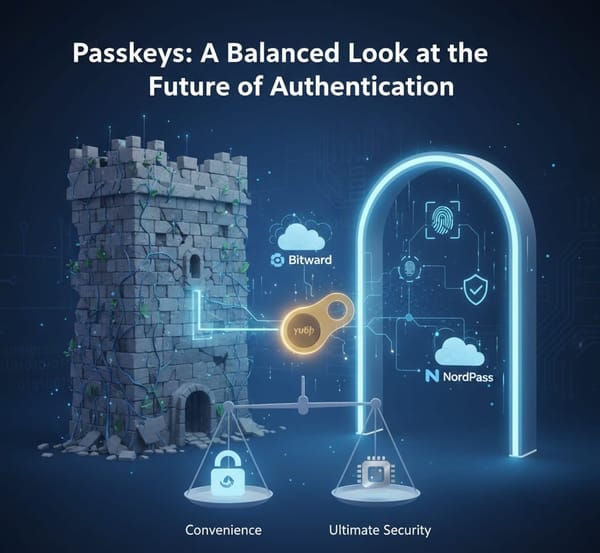Do You REALLY Know What Samsung Is Doing With Your Data?
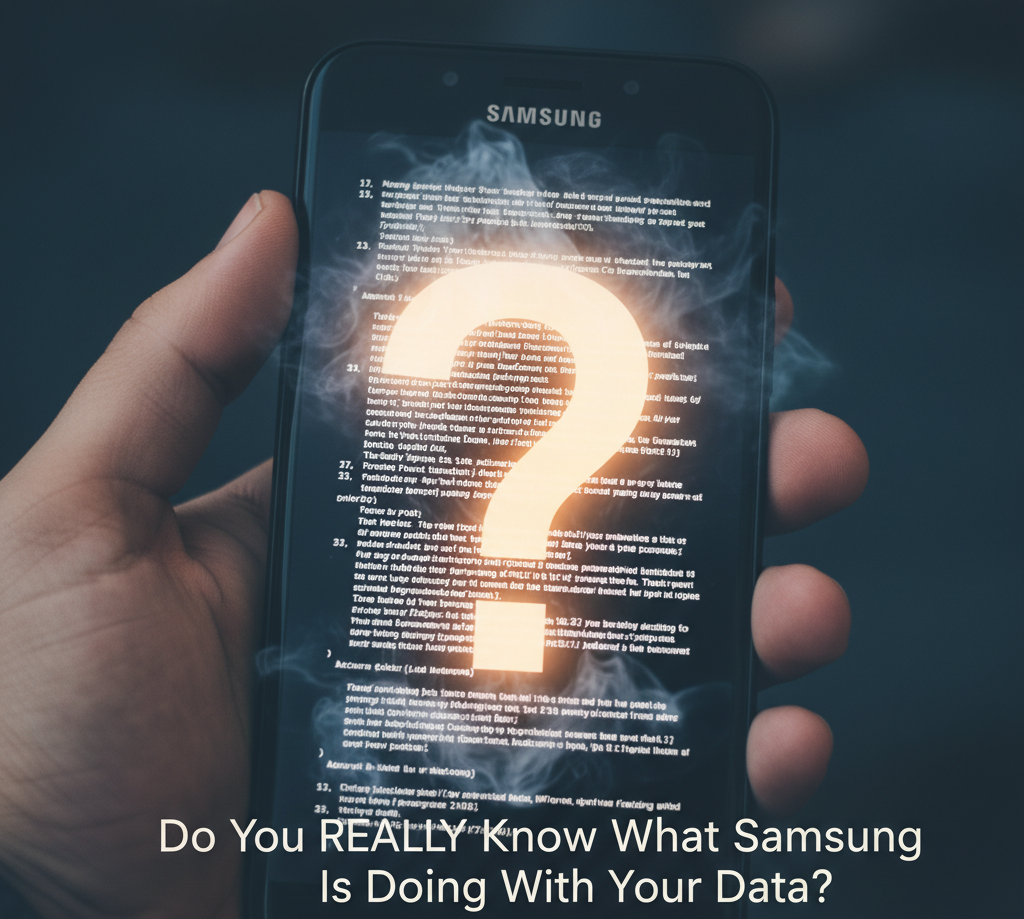
Below is our evaluation of Samsungs Privacy Policy. If you already own a Samsung device you’ve certainly read the policy in detail right? Right? Well no worries we have you covered with simple scoring and highlights you need to know.
- User Readability (Score: 3/5): Samsung's policy is a mix of formal legal language and user-friendly summaries, but it's not a single, cohesive document that is easy for a layperson to digest.
- Data Retention (Score: 4/5): The policy provides clear, specific retention periods in certain cases, which is a key improvement. Samsung's policy to automatically delete inactive accounts and all associated data after 24 months, as well as a 12-month deletion policy for inactive cloud data, is a welcome privacy feature. This transparency and automatic data purging show a clear commitment to not holding onto data indefinitely.
- Opt-Out as Defaults (Score: 2/5): The core policy rating remains the same. While the OS has some strong default protections, the overall policy still leans toward requiring user action to opt out of non-essential data collection and advertising.
- User Control & Access (Score: 4/5): This is still a strong point. Samsung provides a robust Privacy Rights Portal and granular permission controls within its One UI settings, empowering users to manage their data.
- Third-Party Data Sharing (Score: 3/5): The policy openly states data is shared with various partners for marketing and analytics, even with an opt-out option. This prevents a higher score.
- Data Deletion & Records (Score: 5/5): Samsung continues to excel here, offering a clear and accessible self-service portal for users to request data deletion and records. This, combined with the new automatic data purging policies, shows a strong commitment to respecting user rights.
- App Tracking & Privacy Control (Score: 4/5): Samsung's implementation of Android provides a decent level of protection:
- App Sandboxing: Android's kernel-level sandboxing ensures that apps are isolated from each other, a fundamental security feature.
- Default Settings: Samsung's Auto Blocker feature, which prevents the installation of apps from unauthorized sources, is a strong default setting, providing a layer of security out of the box.
- User Control: One UI's Permission Manager gives users granular control over what data apps can access (e.g., "Allow only while using the app").
- Enforcement: As part of the Google Play ecosystem, Samsung benefits from the Data Safety section, which requires developers to disclose their data practices and provides a level of accountability. Though Google itself hasn’t always been transparent about what it’s collecting and using based on several class action lawsuits so trust is an issue.
Overall Score and Conclusion
Privacy Purgatory
Final Score: 25/35
Samsung's total score places it firmly within the Privacy Purgatory tier. That’s bad in case the name didn’t give it away. Unfortunately, most ‘influencers’ of tech do not consider privacy and security in their reviews and until they do there is not much incentive for Samsung to improve.
While there are some strengths including Samsung Knox, its overall privacy posture still lacks consistency. The OS security features and data deletion tools are balanced by a policy that is not as transparent as it could be and still relies on an opt-out model for data sharing. Samsung is making some strides in its OS privacy controls, but it must continue to improve its core policy to reach the higher tiers.
Read their policy here : https://www.samsung.com/us/account/privacy-policy/