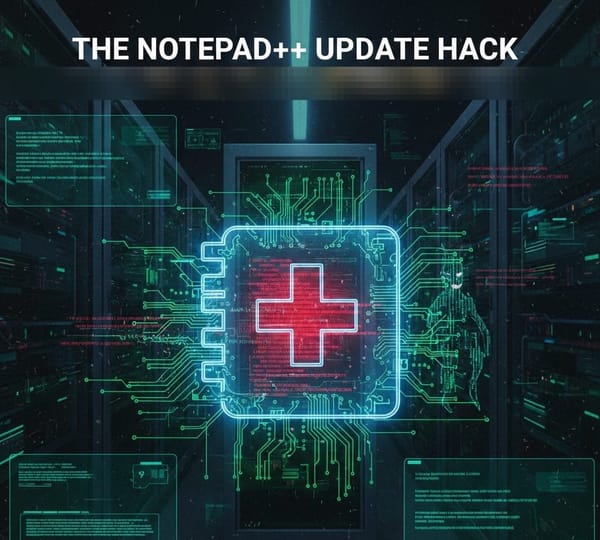Guarding Your Glimpses: The Ultimate Guide to Private Photo Storage

Let's talk about your memories, you know the photos you take at every occasion that you’ll probably never look at again. Those candid shots, epic landscapes, goofy selfies, and precious family moments—they're more than just pixels; they're your digital legacy. But where are they living? Are they truly safe, truly private, or are they just floating out there in the digital ether, vulnerable to the whims of tech giants and the unpredictable currents of the internet?
Many people have unfortunately discovered just how exposed they are on the standard cloud platforms. Scammers target these large platforms and subject users to endless phishing attempts and malicious tactics hoping to get access to your most private collection. Additionally, these photos are a treasure trove for corporations that want to use your photos for AI training, marketing, and all the metadata a photo itself and the data stored on each photo (GPS coordinates, device information, etc) can reveal.
Let's be real: trusting all your photos to a big free cloud provider is just dangerous. There are better solutions and they’re not difficult to use.
The Golden Rule: Your Photos, Your Control – Embrace the 3-2-1 Backup!
Before we even whisper the word "cloud," let's establish the bedrock of true photo security: local backups. This isn't just a suggestion; it's a commandment. And the simplest, most effective way to live by it is the 3-2-1 Rule:
- 3 Copies of Your Data: Your original photos, plus at least two backups.
- 2 Different Media Types: Don't put all your eggs in the same basket. Think an internal hard drive plus an external one, or a NAS plus an external drive.
- 1 Off-Site Copy: This is key! If your house burns down or gets flooded, your local backups are useless. One copy needs to be somewhere else entirely.
Why this matters: Because life happens. Hard drives fail. Laptops get stolen. Houses flood. Cloud services change terms, go bankrupt, or just decide your account violates an obscure policy. If your memories exist only in one place, they're always one accident or arbitrary decision away from vanishing forever.
The Fortress at Home: Your Personal NAS Solution
For that robust local backup, especially if you have a growing photo collection, a Network Attached Storage (NAS) system is your knight in shining armor. Think of a NAS as your very own private cloud server sitting securely in your home.
Companies like Synology make fantastic NAS solutions that are surprisingly user-friendly, even for non-techies. They come with intuitive operating systems that allow you to set up automatic backups from your phone, computer, and even other cloud services. You can stream your photos to any device in your home, create your own private photo gallery, and even share albums with family, all without your data ever leaving your control (unless you choose to sync it to an external cloud, which we'll get to!).
Why a NAS is a game-changer:
- You Own the Hardware: No corporate terms of service to worry about.
- Physical Security: It's in your home. You decide who has access.
- Speed: Accessing files over your local network is lightning fast compared to downloading from the internet.
- Privacy by Design: Your data stays on your premises. Period.
It fulfills a crucial part of the 3-2-1 rule and gives you peace of mind that your photos are protected from the volatile nature of external cloud providers.
The Privacy-Focused Cloud: When You Do Go Off-Site
While local backups are paramount, that "1 off-site copy" from the 3-2-1 rule often points to a cloud solution. But not all clouds are created equal. Avoid the free-for-all giants that profit from your data. Instead, opt for services built with privacy at their core.
- Proton Drive: From the makers of Proton Mail and Proton VPN, Proton Drive offers end-to-end encrypted cloud storage. This means your files are encrypted on your device before they ever leave for Proton's servers, and only you hold the keys. Not even Proton can see your photos. It's a robust solution for true privacy.
- Ente: Ente is another fantastic privacy-focused option specifically designed for photos and videos. It boasts end-to-end encryption, open-source code for transparency (meaning anyone can inspect it for vulnerabilities), and strong commitments to user privacy. It feels like Google Photos, but without the data harvesting.
Why these matter: These services treat your data with respect, encrypting it so that even if their servers were breached, your photos would remain unreadable to attackers. They also tend to have business models that don't rely on selling your personal information.
The DIY Encryption Master: Free Cloud, But With Your Rules
"But OrionsGuard," you might say, "what if I really want to use my free Dropbox, Google Drive, or OneDrive space, but still want privacy?" Ah, my friend, that's where the magic of client-side encryption comes in!
Tools like Cryptomator and VeraCrypt are your secret weapons. These applications create encrypted "vaults" or containers on your computer. You simply drop your photos into these vaults, and they are automatically encrypted before they're synced to any cloud service. The cloud provider only sees scrambled, unreadable data—a jumbled mess that means nothing without your decryption key.
- Cryptomator: Super user-friendly for cloud encryption. Create an encrypted folder, drag your photos in, and tell your cloud sync app to back up that folder.
- VeraCrypt: More robust and versatile, allowing you to create entire encrypted virtual disk drives. A bit more complex, but incredibly powerful for encrypting large amounts of data.
Why this matters: You get the convenience of "free" cloud storage for your off-site backup, but with the peace of mind that you control the encryption. Even if the cloud provider's servers are compromised, or they decide to snoop, all they'll see is encrypted gibberish.
The Grand Takeaway:
Your photos are irreplaceable. In a world where digital convenience often comes at the cost of privacy, it's vital to be proactive. Embrace the 3-2-1 rule, invest in a home NAS for robust local control, and when you do venture into the cloud, choose privacy-first providers or encrypt your data yourself.
Your memories are precious. Guard them like the digital treasures they are.