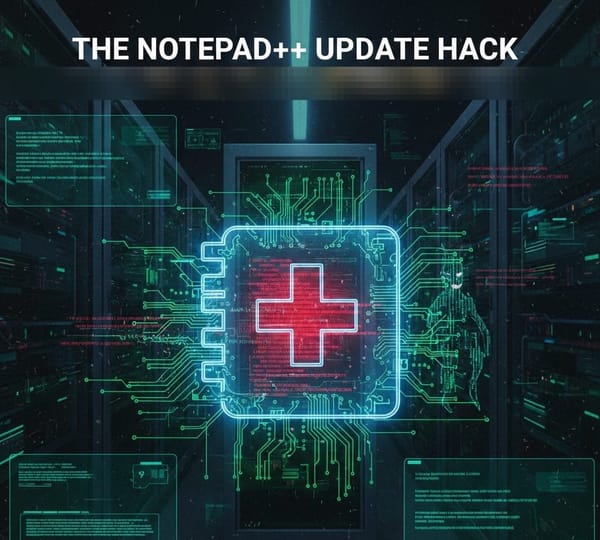Lock It Down: Build a Zero Trust Fortress with OrionsGuard

Imagine this: you've just walked into a new office building. The old security model, often called "perimeter security," is like a security guard who only checks your ID at the front door. Once you’re inside, you’re free to wander wherever you want—the CEO’s office, the server room, even the break room with the good snacks. The assumption is, "you're in, so you're good."
Zero Trust says, ‘hold up, not so fast, just because you’re in, doesn’t mean you’re good.’
In a Zero Trust model, the mantra is "never trust, always verify." It's like having a security guard at every single door. You want to get into the break room? You need to show your badge. You need to access a specific folder on a shared drive? You need to authenticate again.
Every single request, whether it's from a user on the company network or a remote worker on their home Wi-Fi, is treated with suspicion. You must prove you are who you say you are and that you have the right to access what you're trying to get.
Why Does It Matter?
The old "trust the inside" model isn’t able to contain threats effectively. With the rise of remote work, cloud services, and personal devices on corporate networks, the "perimeter" has practically vanished. A single compromised password or a malicious link clicked by an employee can give a hacker free rein to move laterally through your network, snatching data and causing chaos.
Zero Trust protects against this lateral movement. If a hacker gets hold of one account, they can't just waltz around the entire network. They’re stopped dead in their tracks at the next resource, because that resource will demand verification. This limits the damage a breach can cause, turning a potential disaster into a minor incident.
For companies, this isn’t just about protecting data; it’s about protecting your reputation and your bottom line. A data breach can cost millions in fines, lost business, and irreparable damage to public trust. For individuals, it's about safeguarding your personal life—your photos, your financial info, your identity.
How to Employ It
Zero Trust isn't a product you buy; it's a strategy, a philosophy. It requires a shift in how you think about security, both at work and at home.
For Your Company:
- Verify Everything, Every Time: The cornerstone of Zero Trust. Use Multi-Factor Authentication (MFA) for all accounts. It's no longer an option—it's a must. Require MFA for every login, every time.
- Micro-segment Your Network: Don't have one big, flat network. Break it down into small, isolated segments. Think of it like creating separate, locked rooms instead of one big open-plan office. This prevents a bad actor from moving freely from one part of the network to another.
- Implement Least-Privilege Access: Give users only the minimum access they need to do their job—and nothing more. If an intern doesn't need access to the finance database, they shouldn't have it. This also needs to be audited regulary for compliance. As employees leave, switch departments, or job functions the access needs to change with them.
- Monitor and Log Everything: You can't protect what you can't see. Keep detailed logs of all network activity. Use analytics to spot unusual behavior, like a user trying to access a system they've never used before. This is your digital security patrol. Tools like Sandfly can be very useful for deviation detection.
For Your Personal Privacy:
- Practice Personal Zero Trust: The same principles apply to your personal digital life. Start by assuming everything is a potential threat.
- Enable MFA on Everything: Seriously, for every single account that offers it—email, social media, banking, shopping sites. Your password isn't enough.
- Use a Password Manager: Don't reuse passwords. A password manager generates and stores strong, unique passwords for every site. This way, if one site gets breached, the rest of your accounts are safe.
- Be Skeptical of Links and Emails: Don't click on links or download attachments from people you don't know, or even if they look like they're from someone you do know but the message is strange. If in doubt, call or text the person to verify. That's your "never trust, always verify" in action.
- Audit Your App Permissions: On your phone and computer, regularly check which apps have access to your camera, microphone, contacts, and location. Limit their access to only what they truly need.
Zero Trust isn't about being a hermit; it's about being smart. It's about building a digital life where you control who gets in, what they can do, and when they can do it. It’s the future of security, and it’s a future we should all embrace, today. Stay safe out there!