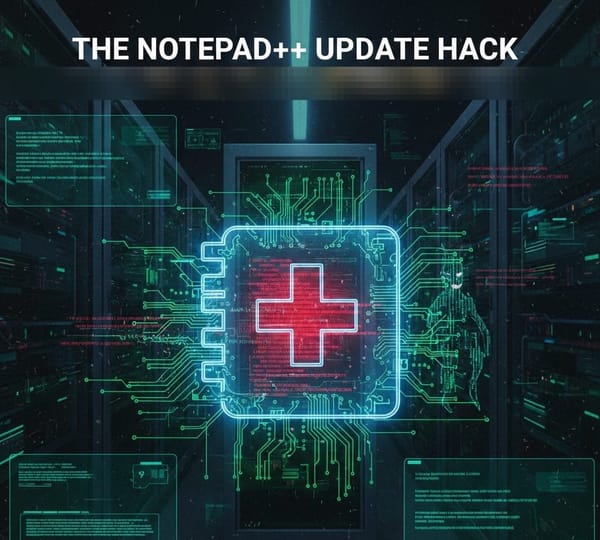Passkeys: A Balanced Look at the Future of Authentication

Passwords have been the gatekeepers of our digital lives for decades, but their inherent flaws—vulnerability to phishing, susceptibility to breaches, and reliance on human memory—have made them a glaring security weakness.
Despite all the warnings from every source of news and education out there, individuals still choose to use passwords like 'password123'. In fact the three most common passwords are still:
- 123456
- 123456789
- 12345678
No, I'm not making that up.
With two mainstream breaches recently from Discord and with RedHat GitLab there is a lot of password resets going on right now, or, probably more likely nobody is paying attention and they're still using the same password.
Since many people still can't come to terms with how easy it is to guess common passwords, we need a better solution and in comes Passkeys, based on the open FIDO standards. Passkeys are emerging as the leading replacement. However, like any new technology, they present both profound advantages and significant trade-offs that users must consider.
For the security-conscious audience of Orionsguard, here is an objective analysis of what passkeys are, how they integrate with tools like NordPass, Protonpass and Bitwarden, and how they compare to the physical security offered by a YubiKey.
Understanding the Technology
A passkey is a digital credential designed to replace the password. It works by utilizing public-key cryptography to authenticate a user without ever transmitting a secret over the network.
When you create a passkey for a website:
- Your device (phone, laptop, security key) generates a unique pair of cryptographic keys: a Public Key and a Private Key.
- The Public Key is sent to the service’s server for storage.
- The Private Key is securely stored on your device, protected by a hardware security module (like a TPM or Secure Enclave) and unlocked using your local biometric scan (fingerprint, face) or device PIN.
During login, the website challenges your device. Your device uses the private key to sign the challenge, proving possession without revealing the key. The service verifies the signature using the public key, and access is granted.
Passkeys vs. Passwords: The Security Calculus
While passkeys are indisputably more secure and convenient than passwords, their deployment introduces new points of friction.
The Upside (Benefits/Pros)
• Phishing Resistance: Passkeys are cryptographically bound to the website's domain. An attacker on a fake site cannot as simply trick your device into revealing your key, eliminating the primary way credentials are stolen.
• Always Strong: They are complex, system-generated cryptographic keys, meaning you never have a weak, reused, or guessable "password."
• Enhanced Convenience: Sign-in is seamless, often requiring only a single biometric action or PIN. There is nothing to type or remember. Of course if people leave their password manager unlocked or unprotected this can introduce vulnerabilities.
• No Shared Secrets: The private key is never transmitted or stored on the service's server. This makes server-side data breaches irrelevant to your personal login credentials. That is if it's the only active means of getting into the service. Currently many sites have passkeys but will still let you login with traditional username and password, however, this is slowly changing.
The Downside (Trade-offs/Cons)
• Vendor Lock-in Risk: Synced passkeys are currently tied to major ecosystems (Apple, Google) or specific password managers. Migrating keys between these ecosystems can be difficult today.
• Adoption and Compatibility: Not all websites and apps support passkeys yet. Users must still rely on traditional passwords and MFA for older services.
• Device Dependency and Recovery: If you lose all your synced devices or forget your manager's master password, recovery can be complex, often falling back on less secure methods.
• Hardware/Software Requirements: Passkeys rely on modern devices and operating systems that support FIDO standards and secure hardware elements. Older devices may be incompatible.
Passkeys vs. YubiKeys: A Security Spectrum
I'm a fan of Yubikeys and have used they for years. If you're in the same boat you maybe wondering what the differences are and I'm here to help. The key difference is where the private cryptographic key is stored:
Synced Passkeys (OS/Manager)
• Storage Location: Cloud-synced, encrypted copies stored on multiple devices (phone, computer, etc.).
• Convenience: Superior. Available instantly across all your personal devices.
• Recovery: Possible through the ecosystem or password manager's recovery flow.
• Best For: A superior balance of high security and daily convenience for the majority of consumer applications.
Device-Bound Passkeys (YubiKey)
• Storage Location: Stored exclusively on the physical hardware key. The key is non-replicable.
• Security: Highest. Cannot be copied, backed up, or synced remotely, eliminating the risk of large-scale, remote key theft.
• Convenience: Lower. Requires physical possession of the key for every single login.
• Best For: The a higher standard" in security for critical accounts (like crypto, finance, or root access).
Conclusion
Passkeys represent a genuine leap forward from the archaic password system. They help to solve some of the dangerous problems facing users today—minimizing certain phishing and credential reuse—while making the login experience remarkably faster. However, they're not foolproof.
Users must adopt them thoughtfully. The key to successful, balanced adoption lies in using a robust, cross-platform password manager like Protonpass, NordPass or Bitwarden to manage portability and recovery, and to utilize these services with complex passwords and 2FA.