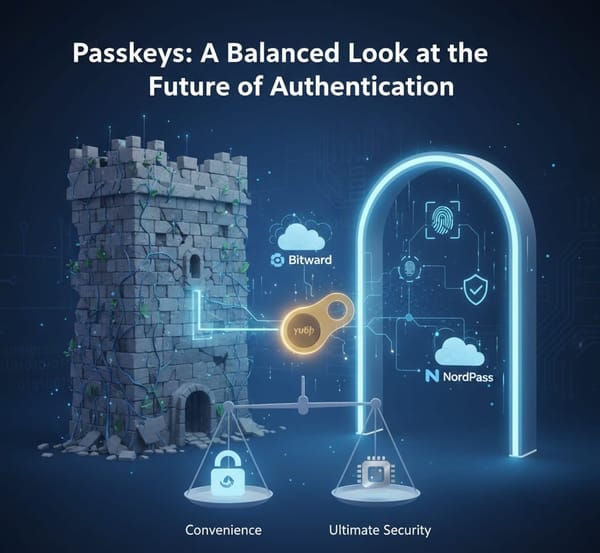Privacy Essentials In The Modern Age

Password Security
Use Strong Passwords
This one seems obvious but is missed by many. Passwords should be as long as possible, ideally between 25-64 characters if there is no maximum limit set by the site. Randomly generated passwords are recommended for better security. Utilize a password manager to generate complex passwords.
Unique Passwords for Each Site
Always use different passwords for every site to minimize risk. A password manager like Bitwarden can help you manage complex passwords effectively.
Two-Factor Authentication (2FA)
Implement 2FA with your password manager and ensure your master password is complex. If you prefer self-hosting, Bitwarden offers that option. Additionally, consider using a YubiKey for an extra layer of authentication.
Device Security
Lock your phone with multiple authentication methods. Relying solely on biometrics can be risky, as they can be circumvented. A combination of biometrics and a password (Multi-Factor Authentication, or MFA) is a more secure choice. Yubikey can also be used with smartphones.
Avoid Weak Patterns
Lock patterns are often predictable. Set your PC to auto-lock after 10 minutes of inactivity, as recommended by the National Institute of Standards and Technology (NIST), and require a password to unlock. Or setup a hardware 2FA such as Yubikey that you carry on your person.
Full Disk Encryption
Utilize full disk encryption on your devices. macOS and Linux allow this during OS installation, while Windows 10requires third-party tools unless you have Windows 10 Pro. If full disk encryption isn't possible, consider file or partition encryption solutions like VeraCrypt, AxCrypt, or BitLocker.
Privacy Practices
Limit Personal Information Sharing
Be cautious about sharing personal information at stores. When asked for your phone number or email for coupons, simply decline. Many websites collect personal data, including answers to security questions, which can be exploited. Another hack here is to utilize an obscure number such as your local area code + 867-5309 (after the popular song). Though many companies are catching on to this. To put how valuable this data is into perspective Kroger a popular grocery chain expects to make a billion dollars off your data. Remember, it’s not just the data from one place, it’s the aggregated data. With information on what hygiene products you utilize or changes in patterns with the food you purchase a marketing company or hacker can gain valuable insight.
Use Obscure Answers
For security questions, use obscure answers that have no relation to the actual question. Store these in your password manager for easy access.There is no need to answer your first boyfriend/girlfriend with the actual name of the person. Instead put Kermit the frog or something obscure.
Avoid Social Media Overexposure
Consider deleting centralized social media accounts, especially Facebook, Instagram, TikTok. If you must use social media, lock down your privacy settings and avoid posting personal information. Utilize browser with privacy controls to visit verse installing the app to limit exposure.
Be Wary of Apps
Avoid installing unnecessary apps. Always read the permissions requested by apps; if they seem excessive, it’s a red flag. Turn off custom ads from your ISP, as many U.S. carriers sell your data for advertising purposes.
Protect Your Photos
Be mindful that photos can contain EXIF data revealing your location. Even if you don’t post personal photos, your friends might inadvertently share information about you. There are apps and services you can use to strip the metadata from photos along with turning it off in settings.
Online Security
Public Wi-Fi Precautions
Never connect to public Wi-Fi without a VPN. Fake hotspots can easily mimic legitimate networks. Using a VPN ensures your data remains secure. It’s far better to use your mobile device as a hotspot.
Dedicated Financial Devices
Consider using a dedicated device for financial transactions, such as a Chromebook or a cheap Linux laptop. Ensure this device has a robust firewall and antivirus protection.
Secure Payment Options
Use services like Apple Pay that allow you to change your credit card number at any time. Consider using cash or gift cards for transactions to enhance privacy.
Email Security
Opt for secure email providers like ProtonMail or Tutanota instead of mainstream options like Gmail. If your email is compromised, change all associated passwords immediately.
Browser Choice
Avoid using Google Chrome; instead, consider Brave or Vivaldi for better privacy. Install extension Privacy Badger from EFF. Utilize built in ad and cookie blockers. Be wary of installing 3rd party extensions, especially cookie and ad blockers as they’re often riddled with tracking or malware themselves. Look for trusted sources such as those made by or supported by EFF.
Secure Communication
Use Signal for secure, encrypted phone calls and messages. While some services like Telegram and WhatsApp claim encryption, they are not transparent and absolutely not trustworthy.
VPN Recommendations
For a secure VPN, consider ProtonVPN or Mullvad. Both are reputable options for maintaining your online privacy.
Getting Started with Privacy
If you're new to privacy, start by reviewing your accounts and changing personal information to random names and addresses. Create as many red herrings as possible to confuse data collectors.
Delete Unnecessary Accounts
Remove any social media accounts you can live without and take your photos off mass storage sites like Google Photos.
Limiting Online Presence
Years of being on the internet means a lot of cookie crumbs left behind. Thankfully, there are services such as DuckDuckGo Premium which will help remove your information off the internet. One of the great tricks of data brokers is driving necessity. LinkedIn is a perfect example of a company that makes itself a necessary evil for employment in many industries. If you need to utilize LinkedIn you can keep your information locked down and there is no need to give out all your personal information on the front page. You also don’t need to name your employers directly or other information that will reveal too much about you personally. Consider using only first name or setup LinkedIn under a company profile.
Real-World Privacy Impacts
Be aware of how your data can be used against you. For example, companies may lower credit limits based on purchase history, car companies are selling your data on how fast you drive and breaking patterns to insurance as just a few examples of how your data is making money for companies and costing your money.
Social Media Risks
Even innocuous posts can lead to unintended consequences, such as job loss or misinterpretation of your character.
Data Collection by Companies
Companies like Google and Facebook often work with government agencies, creating a loophole that undermines your privacy rights.
By following these updated guidelines, you can significantly enhance your online security and