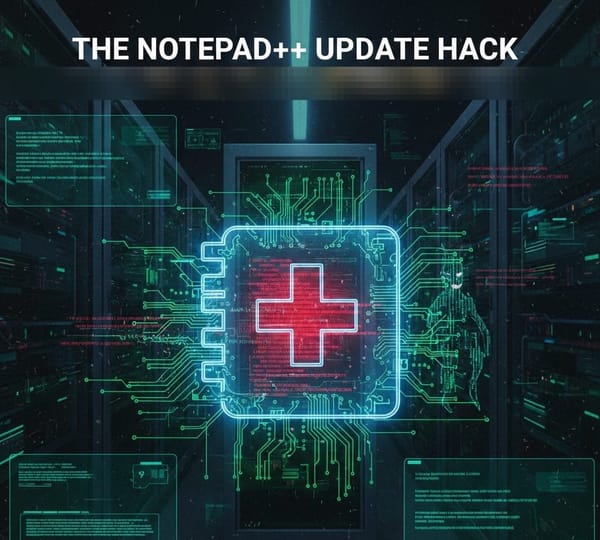Secure Note Taking Apps

There are a plethora of note taking apps to choose from. The majority of these apps appear free and come from big names such as Apple or Microsoft. The issue is these apps are not truly free, you're the product. Your thoughts, your lists, your information is all utilized to build a profile on who you are, what you like, your medications, friends, or any other personal information you might keep in your notes.
Many people don't realize the implications of this information. It's not just the information you store in your notes but the information that this data can be combined with from other services to build a profile on you with more intimate knowledge than your best friends or parents would know. You might say to yourself, well who cares? This data is starting to have real implications in the real world such as determining risk for insurance, costs for goods with variable prices depending on who is shopping and of course your overall societal and psychological profile which could be used against you if you ever face legal issues.
Now that we've hopefully established in you the reason why privacy is important. Let's talk about secure note taking apps that are more functional, more capable and have privacy and security at the forefront.

Standard Notes
Standard Notes is a free, secure note-taking app with powerful end-to-end encryption, unparalleled privacy features, and seamless cross-platform syncing on unlimited devices.
The first app is Standard Notes. This is a privacy focused note taking app that features the important six elements:
- End to End Encryption
- Cross-Platform Support
- Two Factor Authentication
- Opensource
- No Technical Knowledge Needed
- Plug-in compatible
The only downside to Standard Notes is the face that handwritten notes with a stylus (obviously) are only supported through a plug-in and it's janky. So if hand written notes are important to you, give the free version a try but you may want to continue reading.
Next up is Obsidian, a powerhouse highly customizable note taking app for those who love organizing their thoughts in a non-linear, interconnected way.
While Obsidian is a great app, it's one that I switched to from Standard Notes and I really didn't enjoy the experience. Those who love to customize and create connections and tag their notes in special ways will enjoy this app. Personally, I just want a great note taking experience and for the app to be out of my way. I need the app to be simply and intuitive and organize things in a very concise way. Therefore, this is a great app but not for everyone.
Obsidian is a local-first, Markdown-based note-taking app that prioritizes flexibility and privacy, making it ideal for building personal knowledge bases. It stores your notes as plain text files on your device, ensuring you retain full control over your data. This is also in my opinion another downside of Obsidian. Your notes are stored on the device locally and synced. However, the local storage is not encrypted. So if anyone gets access to your systems they can read all your notes. Those with hyper security won't find this a problem. However, for everyday users it's not my favorite.
Here’s how it aligns with our key elements:
- End-to-End Encryption (Sort of) : Obsidian itself doesn’t provide built-in encryption, but since notes are stored locally as Markdown files, you can encrypt your vault using third-party tools like Cryptomator or VeraCrypt for robust security.
- Cross-Platform Support: Available on Windows, macOS, Linux, iOS, and Android, with seamless access across devices.
- Two-Factor Authentication: Not natively supported, but you can secure your sync setup (e.g., with Google Drive or Syncthing) using services that offer 2FA.
- Not Open Source: While the core app is proprietary, Obsidian’s community plugins are open source, and its use of plain Markdown files ensures no proprietary lock-in.
- Technical Knowledge Needed: Obsidian has a learning curve due to its plugin ecosystem and customization options, but basic note-taking is straightforward. Syncing, however, may require some setup effort.
- Plug-in Compatible: Obsidian shines here, with hundreds of community plugins for task management, calendars, and even LaTeX support for technical users.
Obsidian’s standout feature is its graph view, which visually maps connections between your notes, perfect for researchers or anyone managing complex projects. However, its lack of native end-to-end encryption means you’ll need some technical know-how to secure your data fully, especially if syncing across devices. For free syncing, you can use tools like Google Drive with DriveSync or Syncthing for peer-to-peer syncing without cloud reliance, though these require some setup time. If handwritten notes are your thing, Obsidian supports stylus input via plugins, but like Standard Notes, it’s not its strongest suit.
Notesnook
If you’re looking for a balance between privacy and ease of use, Notesnook is a compelling choice. This open-source, zero-knowledge note-taking app is designed with privacy at its core, offering robust security without sacrificing functionality. Notesnook encrypts your notes on your device before they leave, ensuring no one—not even the developers—can access them. Let’s see how it stacks up:
- End-to-End Encryption: Notesnook uses XChaCha20-Poly1305 and Argon2 for zero-knowledge encryption, securing your notes in transit and at rest.
- Cross-Platform Support: Available on Windows, macOS, Linux, iOS, Android, and as a web app, making it accessible everywhere.
- Two-Factor Authentication: Supported to protect your account from unauthorized access.
- Open Source: Fully open source, from the client apps to the self-hostable sync server, ensuring transparency and community trust.
- No Technical Knowledge Needed: Notesnook is designed for ease of use, with a clean interface and automatic encrypted syncing, requiring no manual configuration.
- Plug-in Compatible: While not as plugin-heavy as Obsidian, Notesnook supports features like Markdown, rich text editing, and a web clipper for capturing online content.
Notesnook’s strength lies in its simplicity and ironclad privacy. Its app lock feature automatically secures your notes if you step away from your device, making it great for public settings like cafés. For stylus users, Notesnook doesn’t natively support handwritten notes, so you may need to look elsewhere if that’s a priority. Its encrypted cloud sync is free, but you can also self-host the sync server for ultimate control, though this requires technical expertise. Notesnook is perfect for those who want a no-fuss, privacy-first app without the complexity of Obsidian’s setup.
Local Note-Taking Apps with Manual Sync
For the technically inclined, there are local note-taking apps that store data exclusively on your device and allow manual syncing using tools like rsync or Syncthing. These apps, like Obsidian or Zettlr, store notes as plain text or Markdown files, giving you full control over your data. You can use rsync, a powerful command-line utility, to sync files across devices over a local network or even a secure server you control. Alternatively, Syncthing offers peer-to-peer syncing without relying on cloud services. These methods ensure your notes never touch a third-party server, maximizing privacy.
However, manual syncing requires technical know-how—think terminal commands, SSH setup, or configuring Syncthing’s peer-to-peer network. While incredibly secure, these solutions can be daunting for non-technical users, so we won’t dive into the nitty-gritty here. If you’re comfortable with a bit of setup, these tools paired with a local-first app like Obsidian can offer unmatched privacy and control. For most users, though, apps like Notesnook or Standard Notes provide a simpler, yet still secure, alternative.