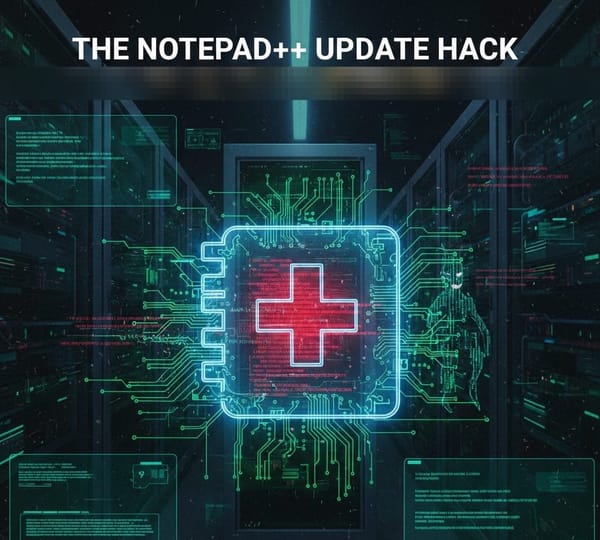Your iPhone 17 Just Arrived. Here's How to Lock Down Your Digital Life.

So you've unboxed the latest from Cupertino, the iPhone 17. The new A19 chip, the slick design, the camera that practically sees in the dark—it's a marvel of modern tech. But let's be real. That new phone also is a shiny portal to your entire digital life.
While Apple has always been ahead of the curve with privacy, their defaults aren't a fortress. The walled garden is great, but a determined adversary can still find a way in. Your cell carrier, app developers, and even casual onlookers are all looking for a piece of your personal data. So before you start mindlessly downloading apps and logging into everything, let’s fortify your new device.
Think of your new iPhone not as a phone, but as a digital vault. Here’s how you seal the doors.
1. The Passcode is Your First Line of Defense.
It sounds simple, but it’s critical. Go into your settings and make sure your phone requires a passcode every time you unlock it. No "swipe to unlock" or face-only access. A complex PIN or a full alphanumeric password is your best friend here. Also, set your phone to wipe all data after 10 failed passcode attempts. This might sound extreme, but it's the ultimate defense against a physical brute-force attack.
To enable the "Erase Data" feature:
- Open Settings on your iPhone.
- Tap Face ID & Passcode (or Touch ID & Passcode).
- Enter your current passcode.
- Scroll to the bottom and toggle on Erase Data.
- Confirm that you want to enable this feature.
Why it matters: Your phone is a treasure trove of sensitive information. A strong passcode prevents anyone who physically gets their hands on your device from accessing your accounts, photos, and messages.
2. Get Off Your Carrier's Data Sales List.
Your phone carrier is quietly profiting off your data. They collect information on your location, your browsing habits, and even who you communicate with. They then sell this anonymized data to advertisers and data brokers. This isn't a setting in the iPhone itself, but rather something you need to address directly with your service provider. Call them, go online, or find the appropriate form to opt out of data sharing and any targeted advertising programs they run.
Why it matters: Your carrier has a unique, low-level view of your digital habits. By opting out, you’re severing a major data pipeline that you probably didn't even know existed.
3. Ditch the Defaults: Your New App Arsenal.
The pre-installed apps are convenient, but they aren't always the most privacy-conscious. The first thing you should do is replace them with privacy-respecting alternatives.
- For Messaging: forget the stock messaging app and download Signal or Session. Signal provides end-to-end encryption by default for every message, call, and video chat, and it's a non-profit organization, so its incentives are aligned with its users. Session goes a step further by not even requiring a phone number to register.
- For Browsing: Safari has gotten better, but it's still part of a larger ecosystem. Switch to DuckDuckGo's browser. It's built on a foundation of "no-tracking" from the ground up, with a focus on blocking ad trackers, forcing HTTPS encryption where possible, and not collecting any of your search history.
- For Passwords: Do not use Apple's built-in password manager. While it's convenient, it's an all-or-nothing proposition. If someone gains access to your iCloud account, they gain access to all your passwords. Instead, use a dedicated, cross-platform password manager like Bitwarden. It encrypts your passwords with your own master key before they ever leave your device, giving you total control.
Why it matters: Every app you use is a vector for data collection. By choosing services built on a "privacy-first" model, you're starving the surveillance economy and protecting your communications.
4. Use a VPN, Always.
Whether you're on public Wi-Fi or your home network, your browsing activity can be monitored. A VPN (Virtual Private Network) encrypts your internet traffic and routes it through a secure server, making it virtually impossible for your ISP, hackers, or anyone else to see what you're doing online. Choose a reputable, no-log VPN provider like Mullvad or Proton VPN. Both have been audited and have a proven track record of standing up for user privacy.
Why it matters: A VPN is like a cloaking device for your internet activity. It prevents a wide range of attacks and makes it incredibly difficult for anyone to build a profile on your online habits.
5. Tweak Your Settings for Maximum Privacy.
Beyond the apps, there are a few key settings to change on your iPhone 17 itself.
- Turn off Location Services for any app that doesn't absolutely need it. Does your social media app need to know where you are 24/7? Probably not.
- Go to
Settings > Privacy & Security > Trackingand turn off "Allow Apps to Request to Track." This is a major win for privacy, as it prevents apps from following your activity across other apps and websites for targeted advertising. - Review your
Privacy & Securitysettings for access to your camera, microphone, and contacts. Be ruthless. If an app is asking for permission it doesn't need, deny it.
Your new iPhone 17 is a powerful tool. But with great power comes great responsibility (or so a wise man dressed as a spider once told me). Taking these steps is about taking control of your digital life from the moment you turn it on. It’s not about being a technophobe; it’s about being a digital guardian.
An additional advantage of moving away from the standard apps is not being locked into the Apple ecosystem, in case a contender final arrives that’s more private and secure than the current duopoly. Of course if you’re tech inclined and don’t rely on specific work VPN apps or specific banking apps check out GrapheneOS.